Loading...
Searching...
No Matches
Support for the SODAQ SARA AFF boards. More...
Detailed Description
Support for the SODAQ SARA AFF boards.
General information
General information about this board can be found on the SODAQ support website. 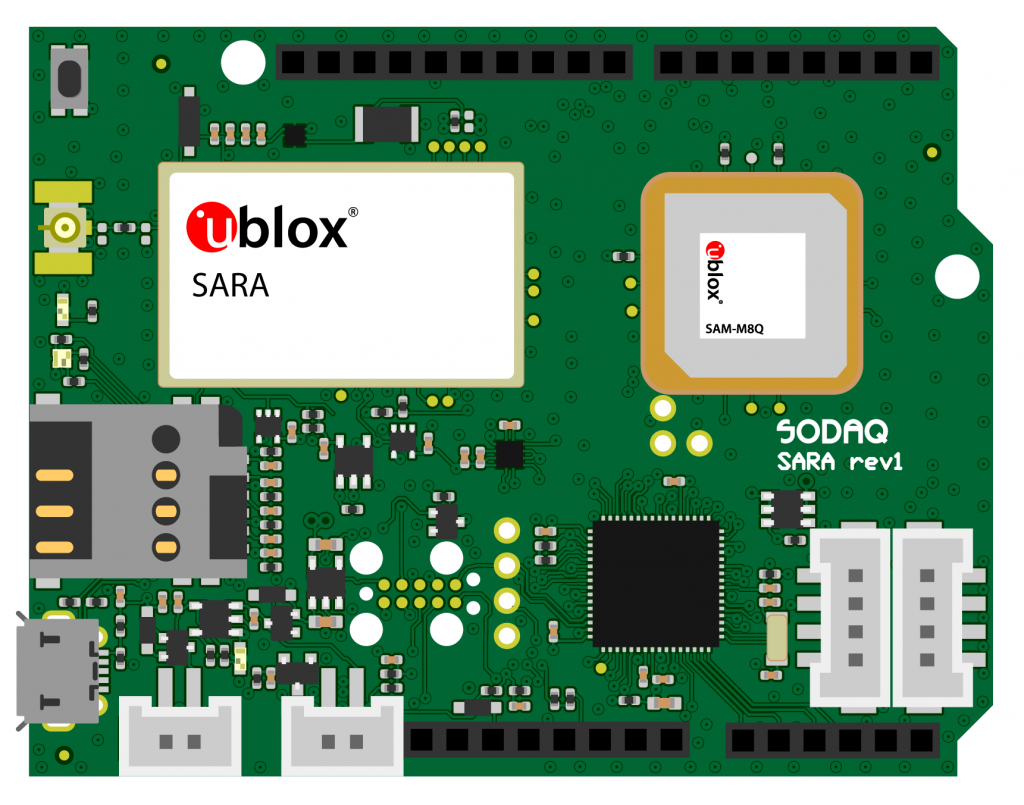
Flash the board
Use BOARD=sodaq-sara-aff with the make command.
Example with hello-world application:
make BOARD=sodaq-sara-aff -C examples/basic/hello-world flash
- Note
- If the application crashes, automatic reflashing via USB, as explained above won't be possible. In this case, the board must be set in bootloader mode by double tapping the reset button before running the flash command.
Accessing STDIO via UART
STDIO of RIOT is directly available over the USB port.
The TERM_DELAY environment variable can be used to add a delay (in second) before opening the serial terminal. The default value is 2s which should be enough in most of the situation.
Files | |
| file | arduino_iomap.h |
| Board specific configuration for the Arduino API. | |
| file | board.h |
| Board specific definitions for the SODAQ SARA AFF boards. | |
| file | gpio_params.h |
| Board specific configuration of direct mapped GPIOs. | |
| file | periph_conf.h |
| Configuration of CPU peripherals for the SODAQ SARA AFF boards. | |