Support for the ESP32-S3 WT32-SC01 Plus. More...
Detailed Description
Support for the ESP32-S3 WT32-SC01 Plus.
ESP32-S3 WT32-SC01 Plus
Table of Contents
Overview
The Wireless Tag WT32-SC01 Plus is a smart panel development platform with the ESP32-S3 SoC.
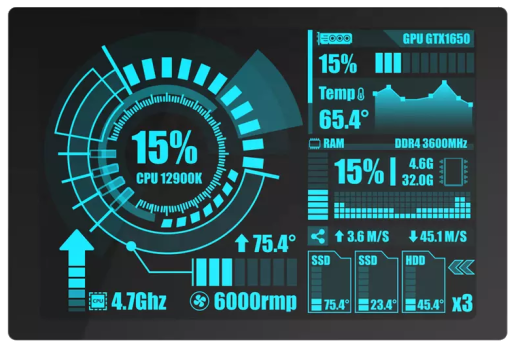
It also available on the market as Smart Panlee SC01 Plus.
The ESP32-S3 WT32-SC01 Plus has following main features:
| Feature | Support |
|---|---|
| ESP32-S3 SoC | yes |
| 16 MB Flash | yes |
| 2 MB QSPI RAM | yes |
| 3.5" LCD Display 480 x 320 with ST7796UI | yes |
| Capacitive Touch Panel with FT6336U | yes |
| SD Card SPI mode | yes |
| USB Type-C | yes |
| RS485 interface | no |
Hardware
This section describes
- the MCU,
- the default board configuration,
- the board pinout.
MCU
Most features of the ESP32-S3 WT32-SC01 Plus are provided by the ESP32-S3 SoC. For detailed information about the ESP32-S3 SoC variant (family) and ESP32x SoCs, see section ESP32 SoC Series.
Board Configuration
The following table shows the default ESP32-S3 WT32-SC01 Plus configuration, which is sorted according to the defined functionality of the GPIOs.
| Function | GPIOs | Remarks | Configuration |
|---|---|---|---|
| I2C_DEV(0) SCL | GPIO5 | Touch Panel | I2C Interfaces |
| I2C_DEV(0) SDA | GPIO6 | Touch Panel | I2C Interfaces |
| SPI_DEV(0) CLK | GPIO39 | SD Card | SPI Interfaces |
| SPI_DEV(0) MISO | GPIO38 | SD Card | SPI Interfaces |
| SPI_DEV(0) MOSI | GPIO40 | SD Card | SPI Interfaces |
| SPI_DEV(0) CS0 | GPIO41 | SD Card | SPI Interfaces |
| UART_DEV(0) TxD | GPIO43 | DEBUG interface | UART interfaces |
| UART_DEV(0) RxD | GPIO44 | DEBUG interface | UART interfaces |
| LCD BACKLIGHT | GPIO45 | LCD Backlight | |
| LCD RESET | GPIO4 | LCD reset | |
| LCD RS | GPIO0 | LCD Command/Data Selection | |
| LCD WR | GPIO47 | LCD Write Clock | |
| LCD TE | GPIO48 | LCD Frame Sync | |
| LCD DB0 | GPIO9 | LCD 8-bit parallel interface D0 | |
| LCD DB1 | GPIO46 | LCD 8-bit parallel interface D1 | |
| LCD DB2 | GPIO3 | LCD 8-bit parallel interface D2 | |
| LCD DB3 | GPIO8 | LCD 8-bit parallel interface D3 | |
| LCD DB4 | GPIO18 | LCD 8-bit parallel interface D4 | |
| LCD DB5 | GPIO17 | LCD 8-bit parallel interface D5 | |
| LCD DB6 | GPIO16 | LCD 8-bit parallel interface D6 | |
| LCD DB7 | GPIO15 | LCD 8-bit parallel interface D7 | |
| TP INT | GPIO7 | Touch Interrupt | |
| TP RST | GPIO4 | Touch Reset |
Board Pinout
The pinout including the schematics of the board are described in detail in the data sheet.
The board has different external interfaces that can be used to connect external hardware:
Extended I/O Interface (EXT)
| Pin | Description |
|---|---|
| 1 | 5V |
| 2 | GND |
| 3 | EXT_IO1 (GPIO10) |
| 4 | EXT_IO2 (GPIO11) |
| 5 | EXT_IO3 (GPIO12) |
| 6 | EXT_IO4 (GPIO13) |
| 7 | EXT_IO5 (GPIO14) |
| 8 | EXT_IO6 (GPIO21) |
RS485 Interface
| Pin | Description |
|---|---|
| 1 | RS485-A |
| 2 | RS485-B |
| 3 | GND |
| 4 | 5V |
Debug Interface (DEBUG)
| Pin | Description |
|---|---|
| 1 | 5V |
| 2 | 3V3 |
| 3 | UART_DEV(0) TxD |
| 4 | UART_DEV(0) RxD |
| 5 | RESET (EN) |
| 6 | BOOT (GPIO0) |
| 7 | GND |
Flashing the Device
Since the ESP32-S3 WT32-SC01 Plus does not have a USB-to-Serial chip, the easiest way to flash it is using the USB Serial/JTAG interface. Just connect the ESP32-S3 WT32-SC01 Plus to your host computer and use the following command:
Usually the make system resets the ESP32-S3 WT32-SC01 Plus before flashing to enable the USB Serial/JTAG controller and to reboot the ESP32-S3 in download mode.
Debugging with the Device
To be able to debug with the board, it must not use the STDIO via the USB OTG interface as it does by default. Instead, the STDIO must use the UART interface. For this purpose, compile and flash the application with the following command:
In order to use the STDIO in a terminal in this case, a debugging tool is available on the market, which is connected to the debug interface of the board.
- Note
- The debugging tool does not mean that it is used as OpenOCD adapter. It simply exposes the UART interface.
For detailed information on debugging an ESP32-S3 board, refer to the section JTAG Debugging with ESP32x SoC.
Files | |
| file | board.h |
| Board definitions for ESP32-S3 WT32-SC01 Plus boards. | |
| file | gpio_params.h |
| Board specific configuration of direct mapped GPIOs. | |
| file | periph_conf.h |
| Peripheral configurations for ESP32-S3 WT32-SC01 Plus boards. | |